In education, new softwares, web tools, and web pages are being used by educators and students of all over the world. Likewise, students feel more motivated and eager to participate in new activities that involve the use of technology during the class. Therefore, teachers are now using technology to make a classroom more alive and free. In fact, it seems wonderful to use technology with learners of any age. In this article, I will be sharing my next implementations I made with two digital tools for students of different ages. For my implementations, I decided to use Emaze and BrainPOP Jr. They are excellent web tools for learners of all ages to start practicing their skills (reading, grammar, writing, and speaking) by using them appropriately.
To begin, my first implementation was with my brother since he had to study for his final English exam. So I decided to help him anyway. In this website, BrainPOP creates animated, curricular content that engages students, supports educators, and bolsters achievement. Inside each link, I chose BrainPOP Jr. (K-3). Likewise, for English language learners, there is BrainPOP ESL, which also works for elementary school children. BrainPOP is also home to GameUp, an educational games portal for the classroom. I used an online game from this website with my 13 year-old brother and he enjoyed learning English in a different way. I decided to teach adverbs and adjectives with him because it is very difficult for him to understand what an adverb or an adjective is in order to apply it in a sentence. Therefore, my goal was to use a wonderful and meaningful tool to enhance the learner's creativity and critical thinking because if he deeply thinks about identifying an adverb, then he will definitely know how to find it in a sentence or a question as well. At the end, my brother's reaction was very positive because he had fun playing with the tool and it turned out well.
On the other hand, my other implementation was with Emaze. I asked my 19 year-old sister to create a dynamic and creative presentation for me in order to see her reaction and whether it was difficult for her to use it or not. After creating her presentation, she showed it to me and I was really amazed by the slides, texts, and images she used to make her presentation as well. It was made for a course in her career of Advertising because she has a great source of inspiration to design banners, online presentations, logos, and so on.
Emaze is a free online software tool that includes presentation software in an easy to use format. For instance, students from a year 5 science class are required to create a presentation with Emaze based on the key features of the solar system. It will encourage students to be creative and build good social skills whilst utilising Emaze software in group work. By creating a presentation, teachers are able to determine the student's understanding of the content.
Consequently, Emaze is an excellent presentation software and there are many benefits that the users can gain from this software. First, it is very user-friendly because it allows people to register without any problem. Second, it provides spectacular presentations that can be made simply and fast. Third, it provides better results and more visualization. Fourth, users can choose from the varieties of templates ranging from 2-dimensional to 3-dimensional patterns provided by Emaze to prepare their presentations. One last thing is that templates are free to use and users can view the presentation online or download it as an HTML file to display to the target audience. In other words, Emaze is a friendly web tool for students of all ages that allow them to share their presentations with the audience they want to approach.
In conclusion, Emaze and BrainPOP are excellent tools for teachers and learners to use them to keep practicing their English as well as other subjects such as math, science, or social studies. Creating a presentation and learning English through games can encourage students to go beyond their goals such as making a video, solving a math problem, or creating a real representation of the solar system with digital tools that will allow them to improve their creativity and be original in all ways.

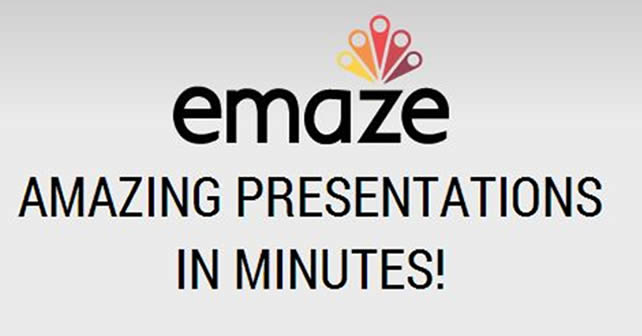

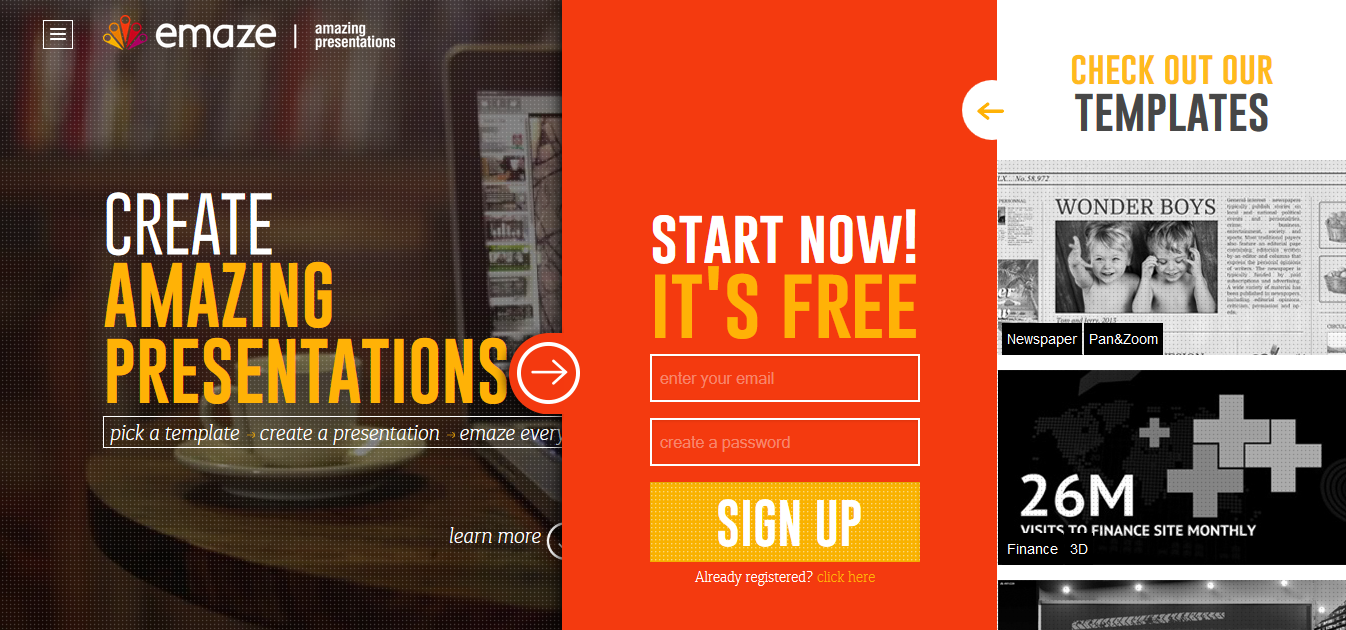
No comments:
Post a Comment